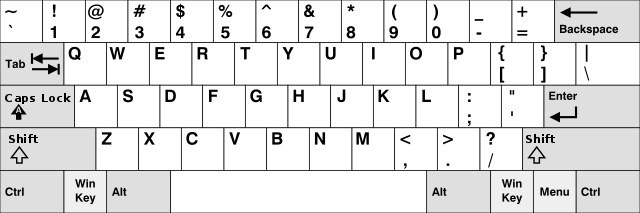On the Subject of Plant Identification
Basic zombie learning material. Learn what to eat.
The module consists of a keyboard, a text box, a display with an image of a mystery packet, 3 unlit light bulbs, and a logo of Plants vs Zombies 2.
To initiate a stage, press the border on which the mystery packet is located. The mystery packet will then reveal a seed packet from a plant in Plants vs. Zombies 2 or Plants vs. Zombies 2 (Chinese version).
The reveal will last for 5 seconds before returning to its original image. Relay as much information on the plant shown. You can only press the border once per stage.
After the packet returns to its original image, you are now able to type text in the text box. Type the exact name of the plant shown in the module. Submit your answer by pressing the Enter button on the keyboard.
If the input given was correct, a light bulb beside the border would light up. If the input given was incorrect, all the lights bulbs would turn off, and a strike will be given.
Light up all the light bulbs given to solve the module.